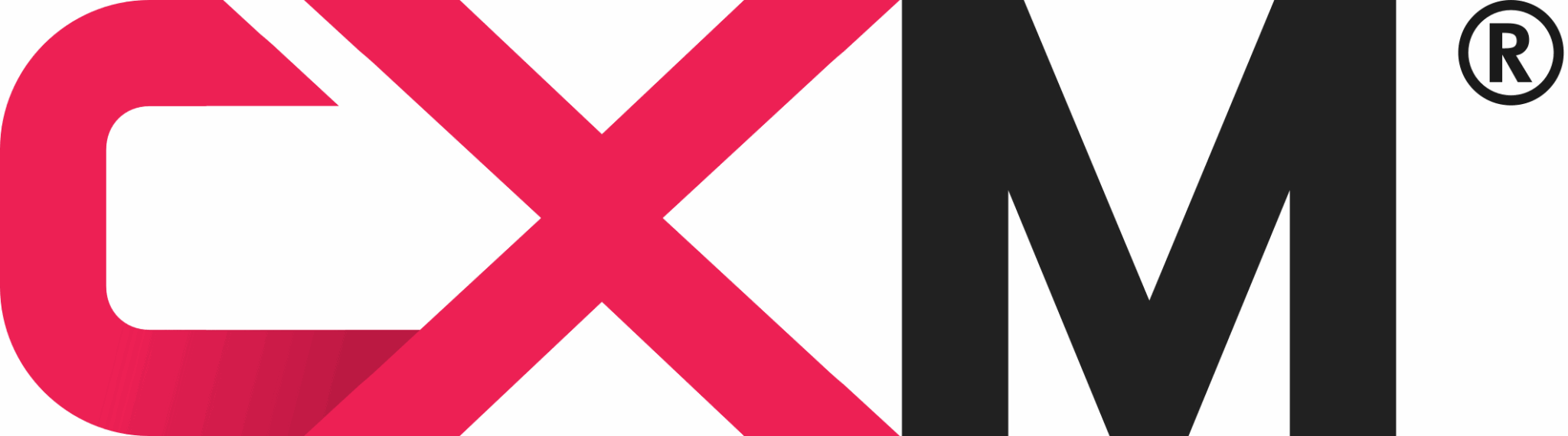November 19, 2025
Windows 11 Heads to the Agentic AI Future

Microsoft’s Ignite 2025 event is running this week with plenty of news across the company’s massive business software footprint. But back at the traditional heart of the company, the Windows OS is also changing.
Windows 10 recently ended its working life for business systems. Which leaves Windows 11 at the heart of the majority of working office computers (sorry, Mac and Chromebook users).
If your office PCs are still on Windows 10, now would be a good time to migrate as security updates for the OS are ending as part of Microsoft’s upgrade push.
Regardless of OS, while most users spend their time in a browser running their cloud CX, CRM, ERP, EX or productivity suite. That doesn’t mean the ever-present Windows 11 with all its apps, features and useful tools has no value in the modern digital office.
The AI-ification of Windows 11
Notably, Copilot is an accessible and useful tool for answering deeper questions, creating images and so on, right on the desktop. And with a recent report showing 68% of “C-suite colleagues are secretly using consumer AI tools,” all levels of the business will want to experiment when the next set of agentic tools become more widely available.
Since Microsoft pivoted from the OS to productivity as its key revenue generator, Office 365, Azure and other B2B services have been key to keeping Windows in view. With an agentic future creating many questions for business planners and data users, Microsoft plans to use the power of the OS to drive AI feature adoption and remind users of Windows’ utility.
Just don’t mention the looming “AI bubble” bursting!
Enter the Windows Agent Workspace
As part of an experimental rollout, Microsoft is loading Windows with AI-powered apps as part of the Windows Insiders programme.
One powerful way apps are implementing AI today is by interacting with other apps and your data. They use vision and advanced reasoning to click, type and scroll like a human would.
The first example from Microsoft is Copilot Actions, now available to Windows insiders in Copilot Labs. An experimental feature it provides an active digital collaborator to perform complex tasks, boosting individual efficiency and team productivity.
According to the Microsoft post, the company is committed to making agentic experiences with apps more productive and secure for individuals and enterprises. As part of this vision, Windows will soon add another experimental feature, Agent Workspace, available in a private developer preview for Windows Insiders.
What is an Agent Workspace?
The incoming workspace is a separate, contained space in Windows where users can grant agents access to apps and files so they can complete tasks in the background while users continue to work.
Each agent operates using its own account, distinct from users’ personal accounts. This dedicated agent account establishes clear boundaries between agent activity and the users, enabling scoped authorisation and runtime isolation. As a result, users can delegate tasks to agents while retaining full control, visibility into agent actions, and the ability to manage access at any time.
Agents typically get access to known folders or specific shared folders. Users can see this reflected in the folder’s access control settings. Each agent has its own workspace and its own permissions—what one agent can access doesn’t automatically apply to others. These workspaces are designed to be lightweight and secure, with memory and CPU usage scaling based on activity. Windows will be adding different kinds of workspaces with different capabilities over time.
For this initial preview release, agent workspace runs in a separate Windows session, allowing agents to interact with apps in parallel to a user’s session. For common operations, this setup is more efficient than a full virtual machine such as Windows Sandbox, while still providing security isolation, support for parallel execution, and keeping the user in control. The overall experience and security model are actively being refined to support key principles of transparency, safety, and user control.
Even as this gives workers and manages the chance to play with Agentic tools in their own little sandbox, as an early test, no business should be waving production data and information at it. Or using the output as a trusted source.
In short, Windows will soon be a new playground for all types of agents that knowledge experts, line workers and other roles can experiment with, in a way that could prove freer than the agents that come with the likes of Freshworks, Salesforce and so on.